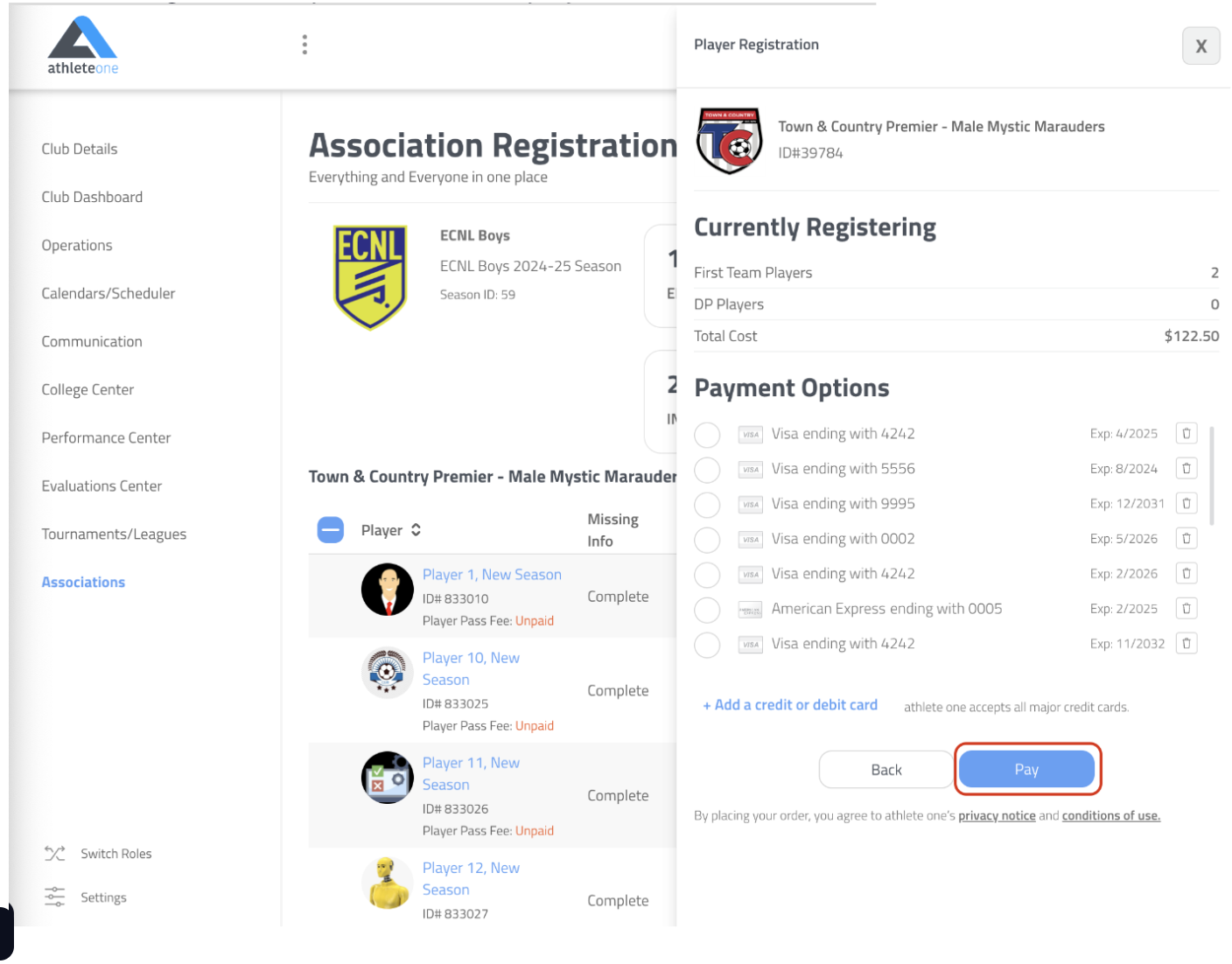DP players must be registered as such in order to roster them to a match.
Note: At the U13, U14, U15, U16, and U17 age groups, each ECNL Club may have two (2) Discovery Players at each age group. At the U18/U19 age group, each ECNL Club may have four (4) Discovery Players.
To register the player, follow the steps below:
Step 1: Log into your athlete one club account - Click Here
Step 2: Select 'My Account' from the left hand navigation > then select 'Club Account’ > a fly-out will populate, then select your club.

Step 3: Click on 'Associations' from the left hand navigation > Select 'ECNL'.
Step 4: Select 'Player Reg'.
Step 5: Select the Team.
Step 6: Click the box(s) next to the eligible player's name > Select 'Register' in the upper right hand corner.
Step 7: A fly-out window will open, check the box 'Yes' under DP Player?' > click 'Make Payment'.
Step 8: Choose a card you have on file or you can click on '+Add a credit or debit card'.
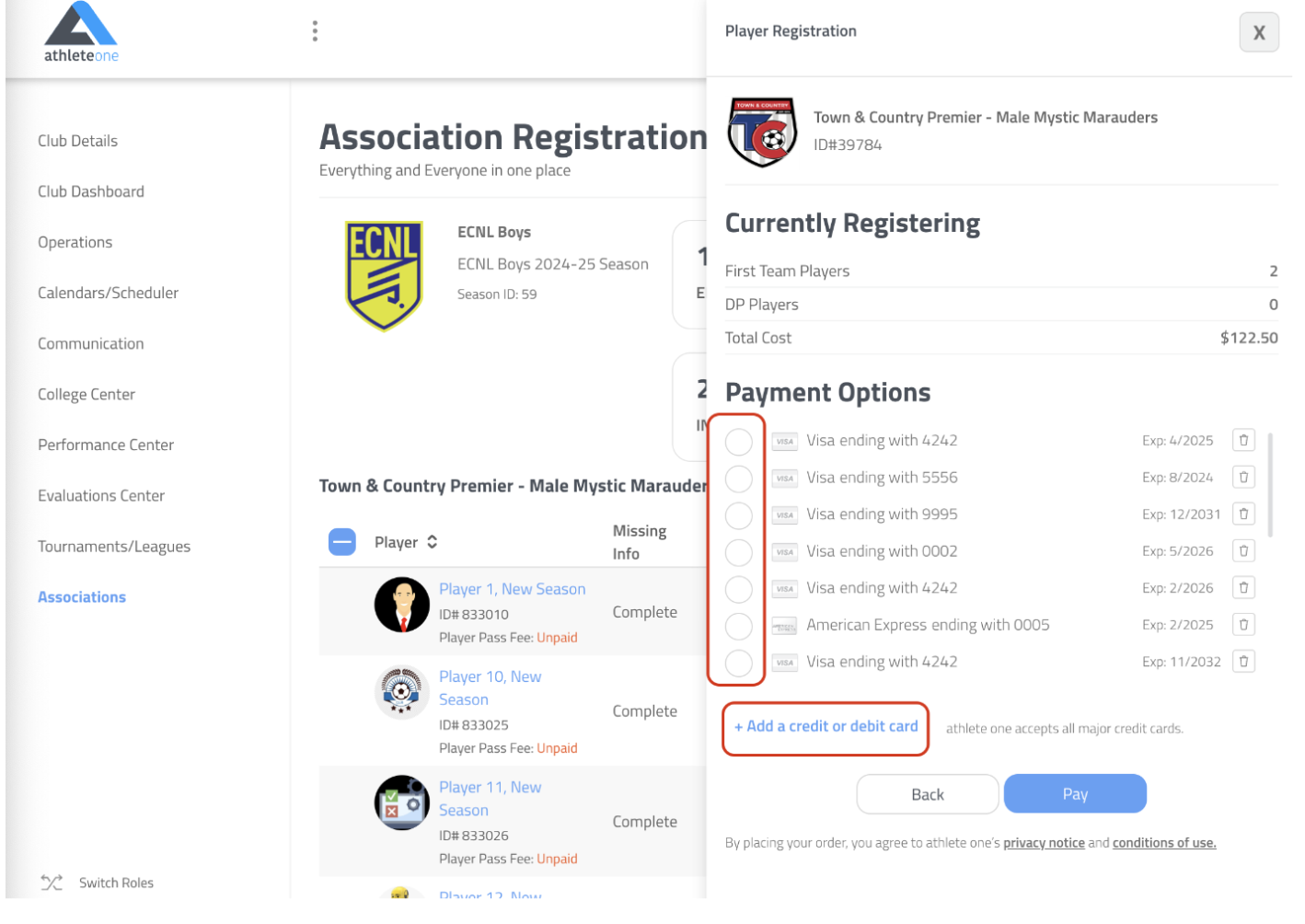
Step 9: Select 'Pay' to process your payment.
Note: The players will then be submitted and under review until they are approved or denied.